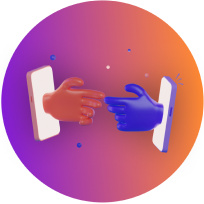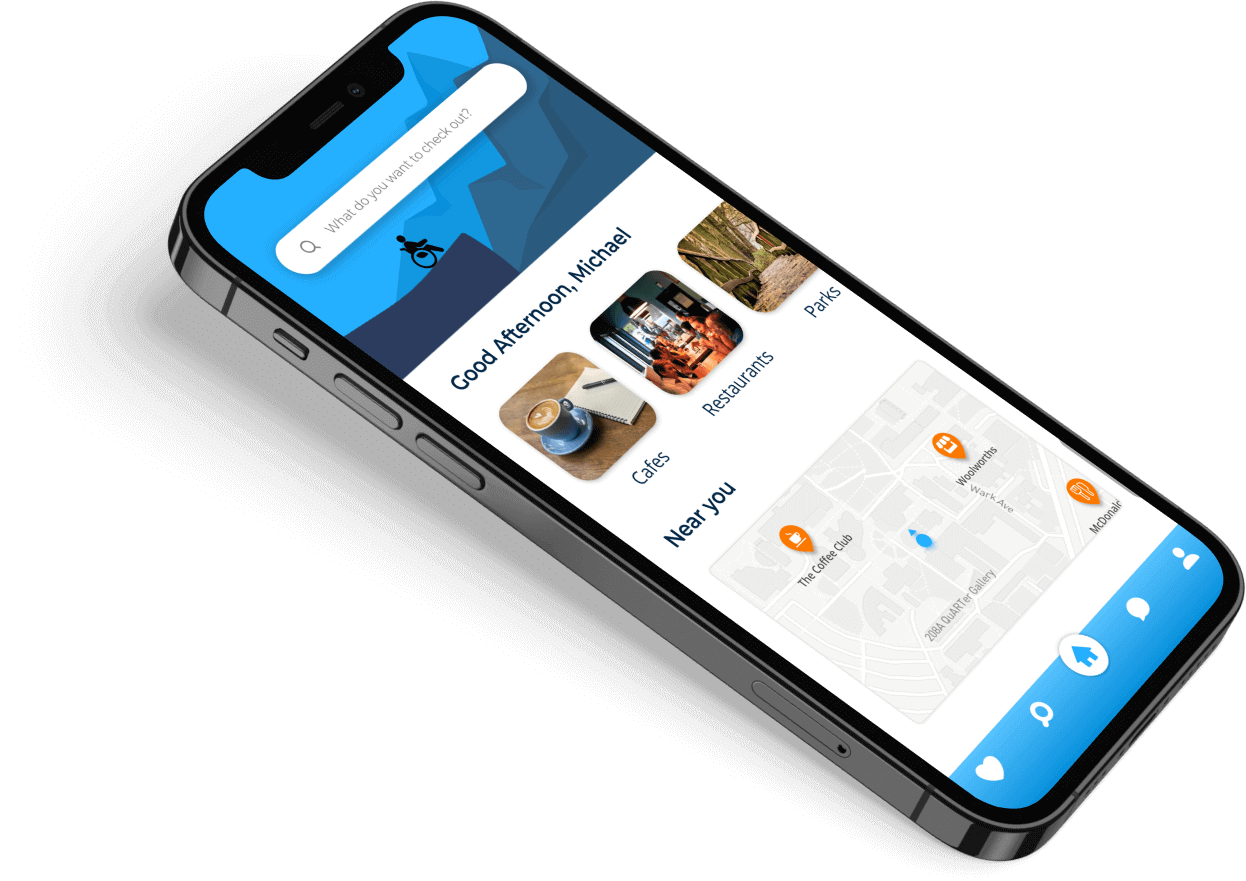Welcome to Able!
Able is a mobile application, designed to help people with disabilities search, explore and communicate with different places about any further accessibility they may need to know about. Able is a user experience project, aimed at encouraging society to make public places further accessible to people with disabilities and impairements. Ultimately, allowing more people with accessibility needs to feel independent about going to places.
Project Goals
Confidence
Allow people with accessibility needs to feel more confident and comfortable about going out.
Explore
Allow users to search, explore and inquire places about accessibility information and needs.
Social
Encourage more public places & businesses to make society further accessible.
Key Features:
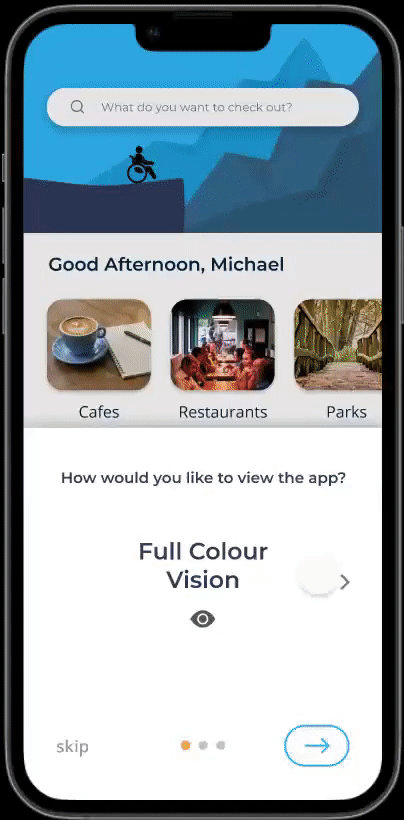
Colour Blindness
Colour Blindness affects approximately 1 in 12 men and 1 in 200 women in the world. This often limits applications they are able to use depending on the severity of their colour blindness
Users are able to select how they would like to view the app before they start! Deuteranopia, Protanopia, Tritanopia or Monochramtic Vision are all welcome with Able as all vision types should be accessible.
Accessibility Tab
The accessibility tab offers additional help to those who prefer to use listening systems or voice commands. The listening system has an audio voice over and reads what appears on the screen to the user. The voice command allows the user to speak and ask the app questions such as 'Does Hoyts have cinemas with ramp or elevator access?'
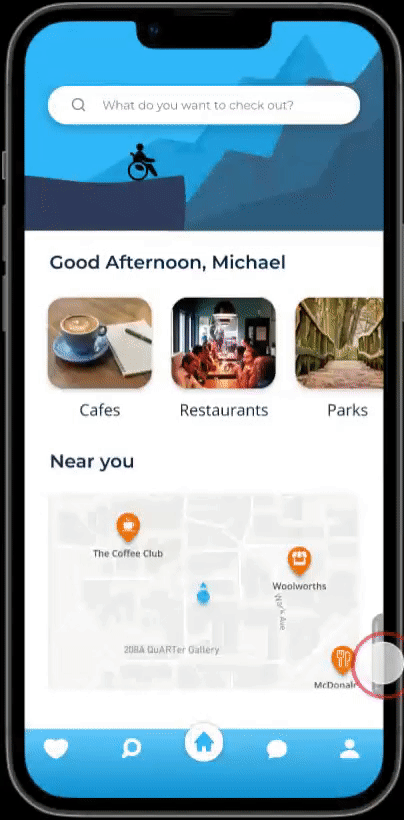
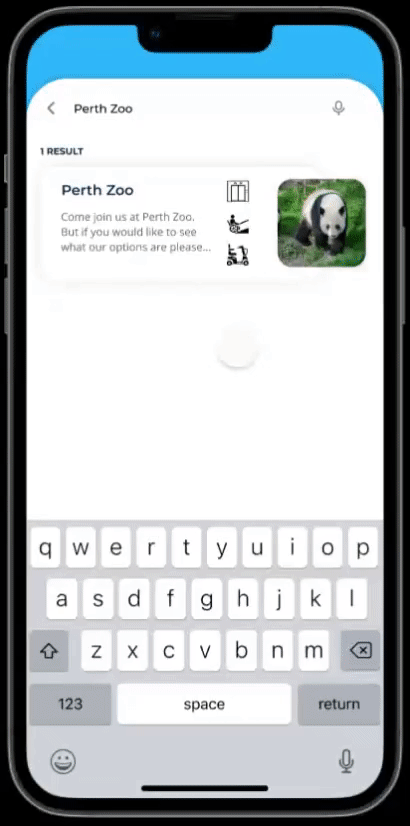
Accessility Needs Info
Users are able to search for different locations and businesses and find out all the information they need to know. Going through the business, they are able to see to see what accessibility features they offer, the popular times that people visit, rating and reviews by other users. In addition to a map on how to get there and the locations contact details. This allows users to get all there information in one place for ease of access and whatever further information users might need, providing the option of messaging the location or business directly.
Add to Favourites
When exploring different locations and businesses, users might come accross ones they like and want to go back to later. By pressing the heart button, the users adds the location or business to their favourites. The user is also able to have different catagories in the favourites section allowing them to cater it to how they like best. If users want to add a cafe they just discovered to their favourites, they might want to make a 'Must Go To Cafes!' category
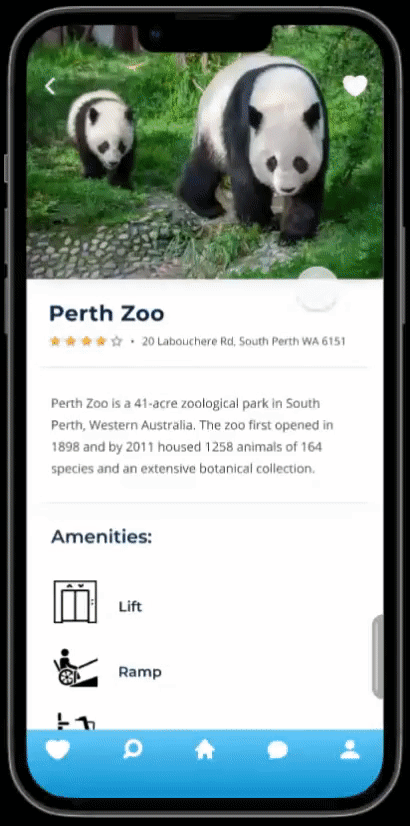
Research Methods
Case Studies
Personas
Scenarios
Sitemap Diagram
Prototyping
User Interviews/Testing
Research Methods
1 . Do you have any struggles with accessing accessibility information in digital applications?
2 . Do you use any online tools to help aid in accessibility?
3 . What ways do you think businesses and locations can improve in accessibility?
4 . Would you be interested in an app that offers accessibility information and features?
5 . If this app was developed, what features would you like to see in it?

Research Findings
Accessibility
Many users found accessing information regarding accessibility was a struggle. Sometimes they would be in hidden in websites and would take too many steps to access. Usually users had to default to calling the business regarding accessibility options.
Tools Used
There wasn’t a single tool that was commonly used to access accessibility information, usually the users would just scroll online till they found what they were looking for. Commonly, users had to call or email the business regarding accessibility options but found sites where you had to book a venue or seating were easy as this directly showed accessibility.
Businesses
Most users found businesses can often overlook disabilities and impairments by not including important information on websites. Sometimes larger facilities and events don’t share that it can be a long walk from point a to point b and advertise it as a ‘small walk’. This can be a big difference to someone with a walking impairment.
Features
Users wanted to see a application that offers all accessibility options the business might have and information regarding that business. This would help users to find all the information they need in one. A communication section allows users to help people communicate directly with the business and nearby places that offer accessibility options.
View Case Study
A full case study breakdown of the Able
Application and the working prototype.
Conclusion
This project was to help people with disabilities and impairements discover new locations and businesses through a mobile application. Able shares different businesses accessibility information and features such as popular times, ramp access, sign language interpreters and many more. Users are able to search for new locations and add them to their favourites or message the business if they need to discover more information.
While Able successfully addresses issues some users face with accessibility information, some features can be improved. The user experience can be improved by providing video footage of some of the accessibility informations such as where ramps are located. Future iterations can be implemented to this to further develop the application.